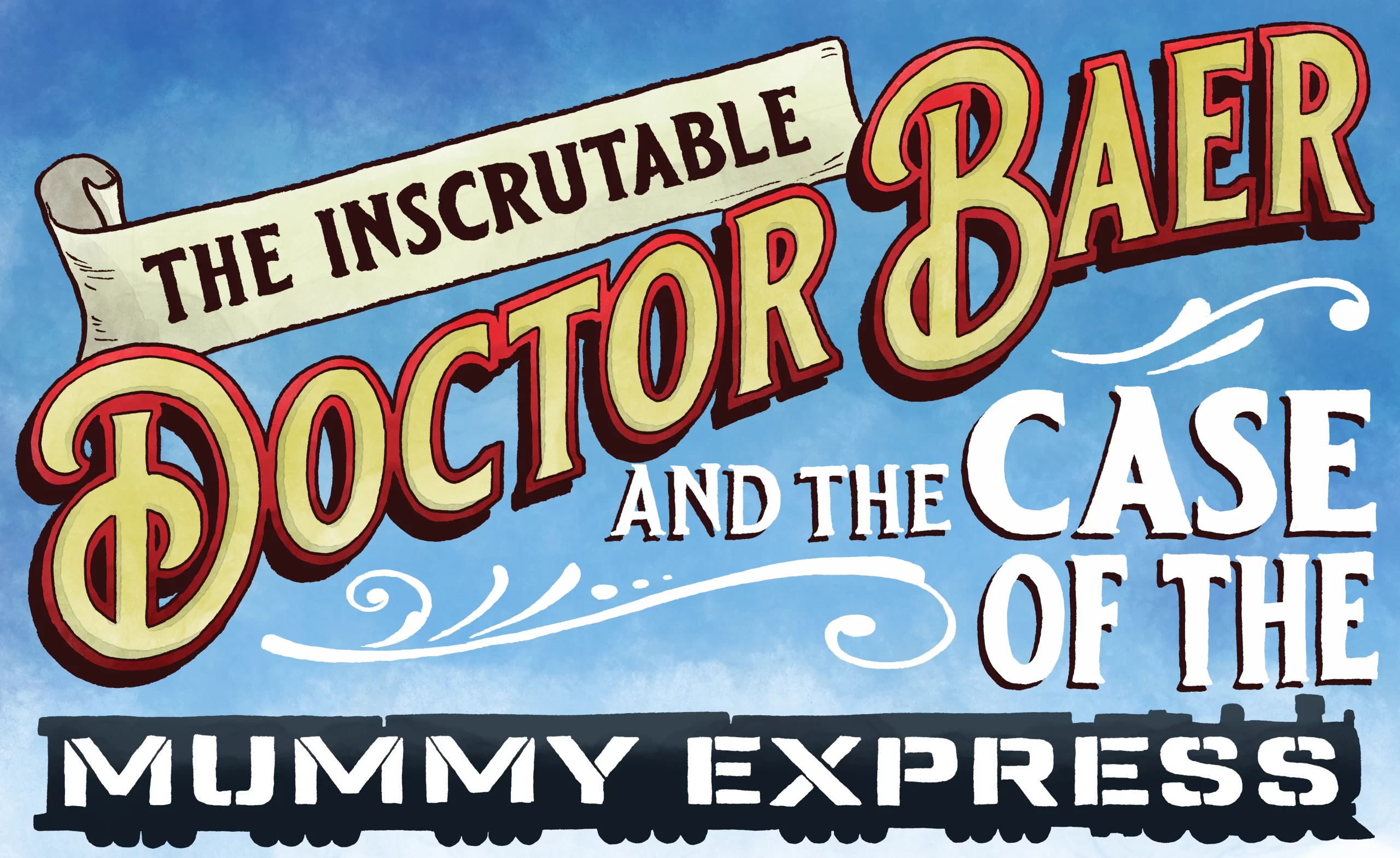It took me a few months to get to it, but I finally painted the Doctor Baer piece I started in October.
This was another experiment painting in Procreate. I purchased Nathan Brown’s Procreate Brushes, which I feel do a pretty good job of replicating natural media. But I still haven’t quite found a procedure that feels as comfortable to me as coloring in Clip Studio Paint. There are a few assumptions Procreate makes that CSP doesn’t, which slows me down when painting.
I could be wrong, but it feels to me like Procreate assumes you’re going to work with multiple layers to manage your flat colors. In other words, the house wall flats would be on one layer, the shutters/window sashes on another, the ghosts on another, trees on another, and so on. For the past decade or more I’ve worked with my flats on one layer, with a painting layer above. In CSP I could set the Magic Wand tool to select all instances of a certain color on the layer, then go to the painting layer and get to work. I haven’t found a way to select all of one color on a layer in Procreate unless it’s the only color on a layer. This meant I had to select each little piece of the house walls one by one in order to select the whole thing and give it a wash of color. That added a lot of time and got frustrating really fast.
Another Procreate assumption: You want the brush tool active immediately after using the Selection tool, and you don’t want to edit selections after they’re made. There were a number of times where I’d realize I hadn’t selected every piece of an element, and when I’d undo it would keep the painting mode active while undoing the selections I made. In other words, I could undo my selections, but I couldn’t edit my selections once I went into painting mode. and when I’d undo the selections altogether the tool would default to the paint brush. In CSP the selection tool would remain the active tool until I switched to the brush. I made more than a few unwanted paint strokes on the canvas, assuming I still had the selection tool active. Then I’d have to undo the paint stroke, tap the selection tool, and start again. Which added more time and frustration.
It’s clear to me that Procreate has a very different approach to solving a digital artist’s problems, and I need more practice to internalize the app’s assumptions. I think I saw some quick mask tutorials on Procreate, and I wonder if learning that could help with my flats frustrations. Or I just change my approach altogether and flat on multiple layers!
Thanks to Cailea Wiliams for the color flats.
More to come! I’m finally feeling somewhat rested after the holidays, and I’m eager to get back to drawing comics.