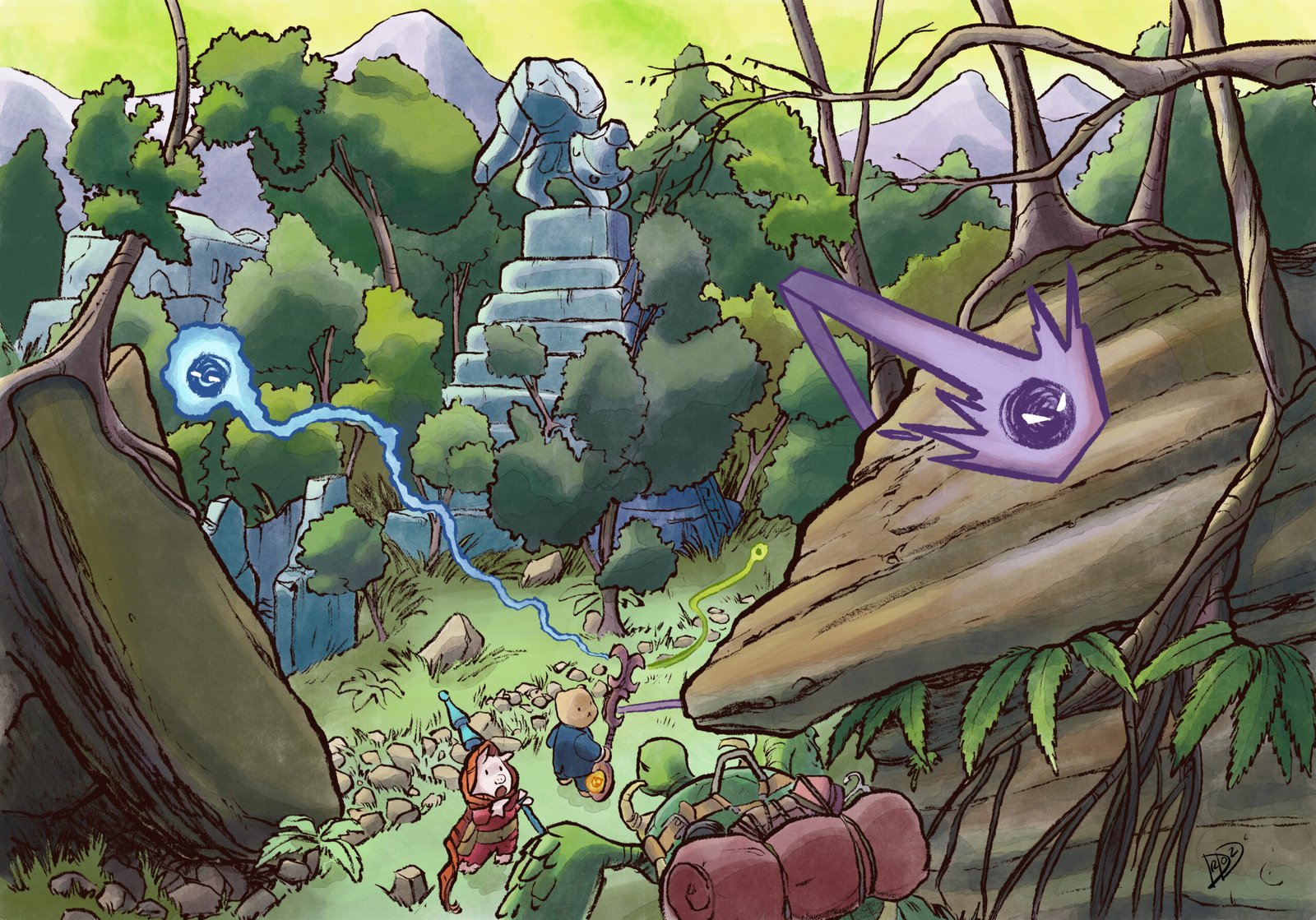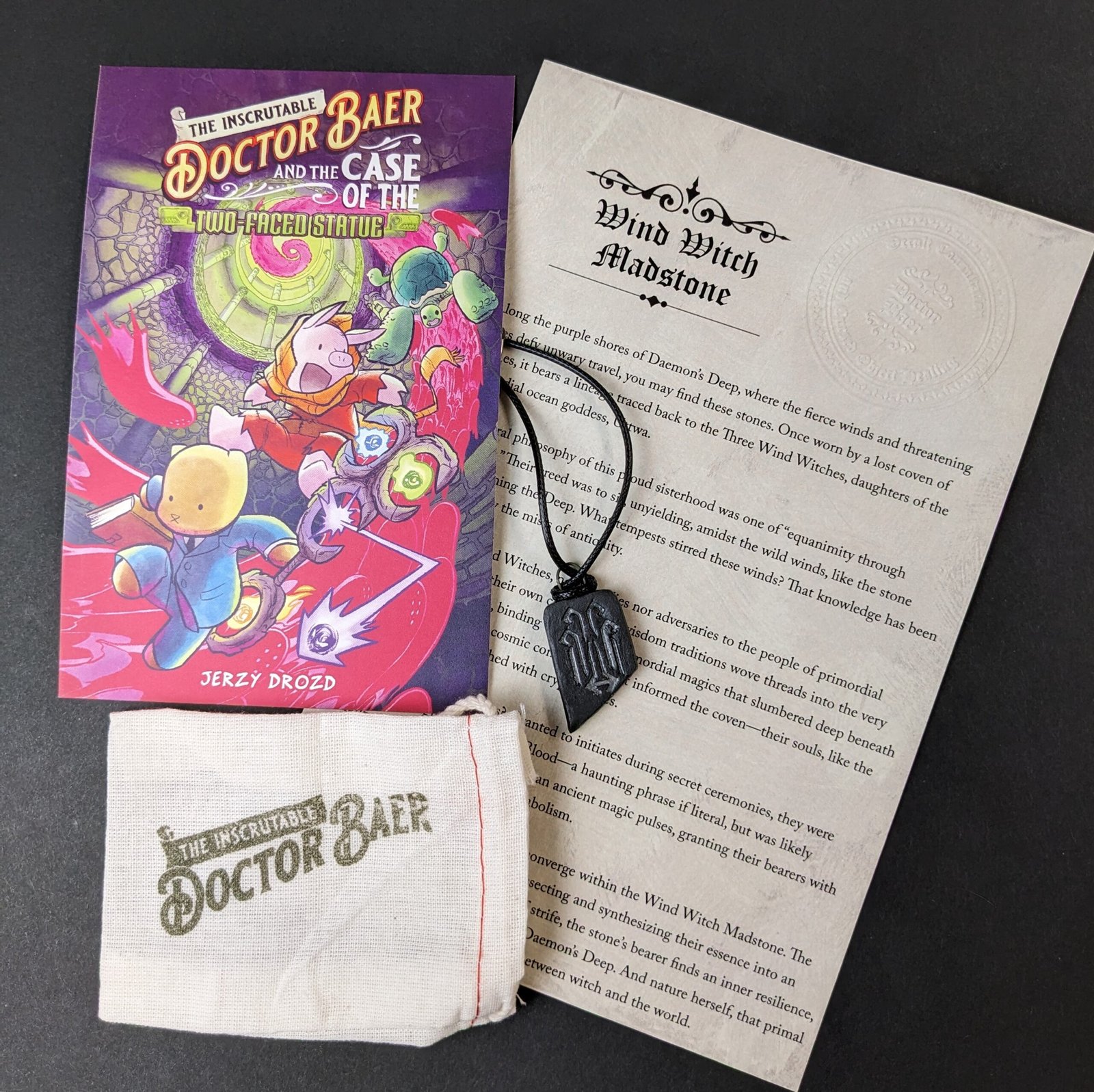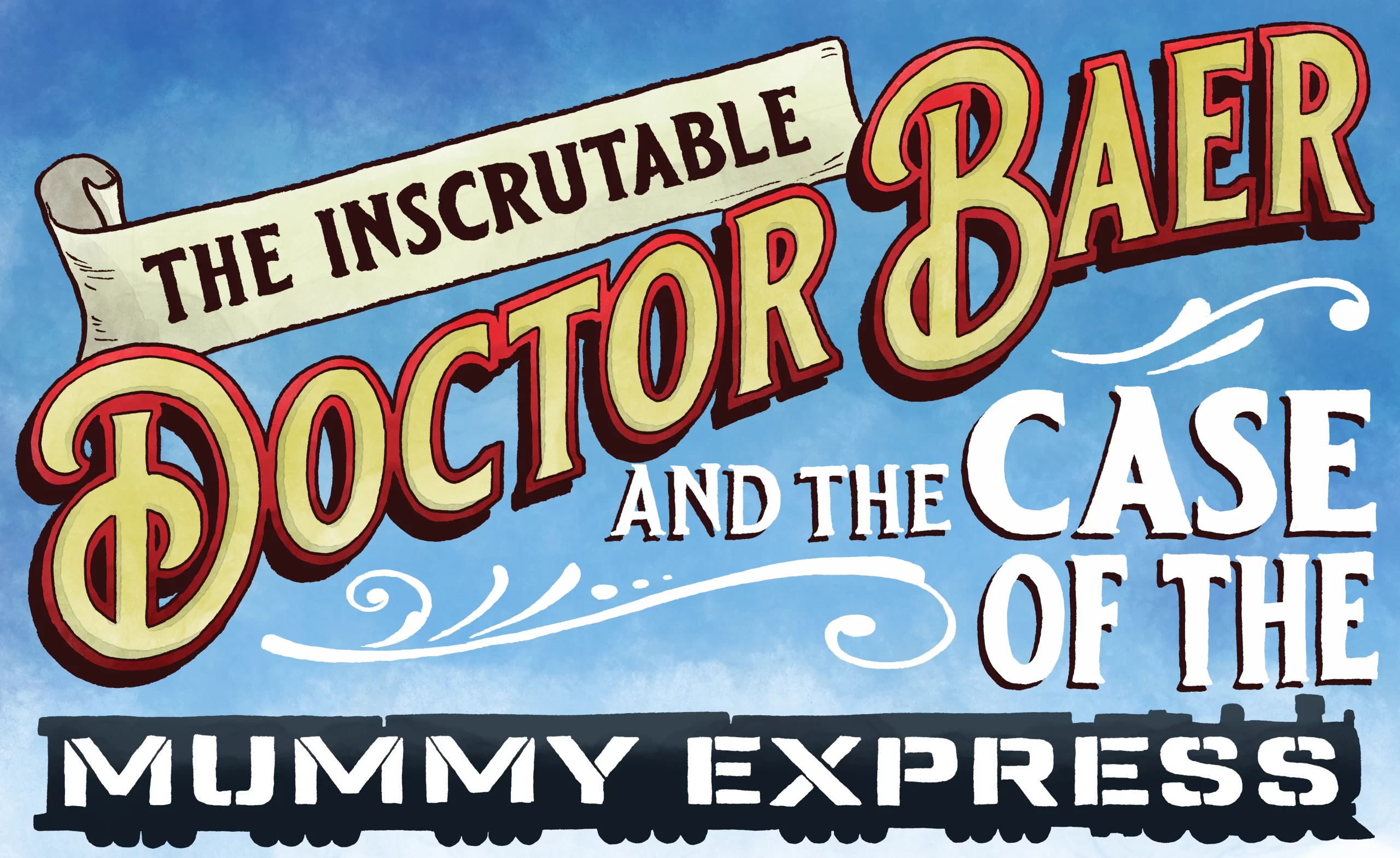While making The Inscrutable Doctor Baer and the Case of the Two-Faced Statue I recorded a bunch of reflections on why and how I was making the book. These microcasts were shared exclusively with people who supported me on Patreon
Read More
Podcast: Play in new window | Download



![Archives: TPD 295 – [Doctor Baer] is Indiana Jones in Reverse](https://jdrozd.com/wp-content/uploads/2024/08/indiana-scaled.jpg)
![Archives: TPD 294 – Putting My Beliefs in [Doctor Baer]](https://jdrozd.com/wp-content/uploads/2024/08/SC_Rockets_art058.jpg)